2.1 What is RStudio?
RStudio is an Integrated Development Environment (IDE) for R. RStudio facilitates the task of coding by providing an enhanced programming experience. First, RStudio is free and easy to learn. Second, RStudio's elements are displayed in a four-panel display: the code editor (the script), the console (the results and debugging), the global environment (e.g., R objects, history of our session), and a notebook that includes different active tabs (e.g., plots, packages, help) (Figure 2.2). Last, there is an optimal integration of the different panels and tabs to run R sessions and projects smoothly.
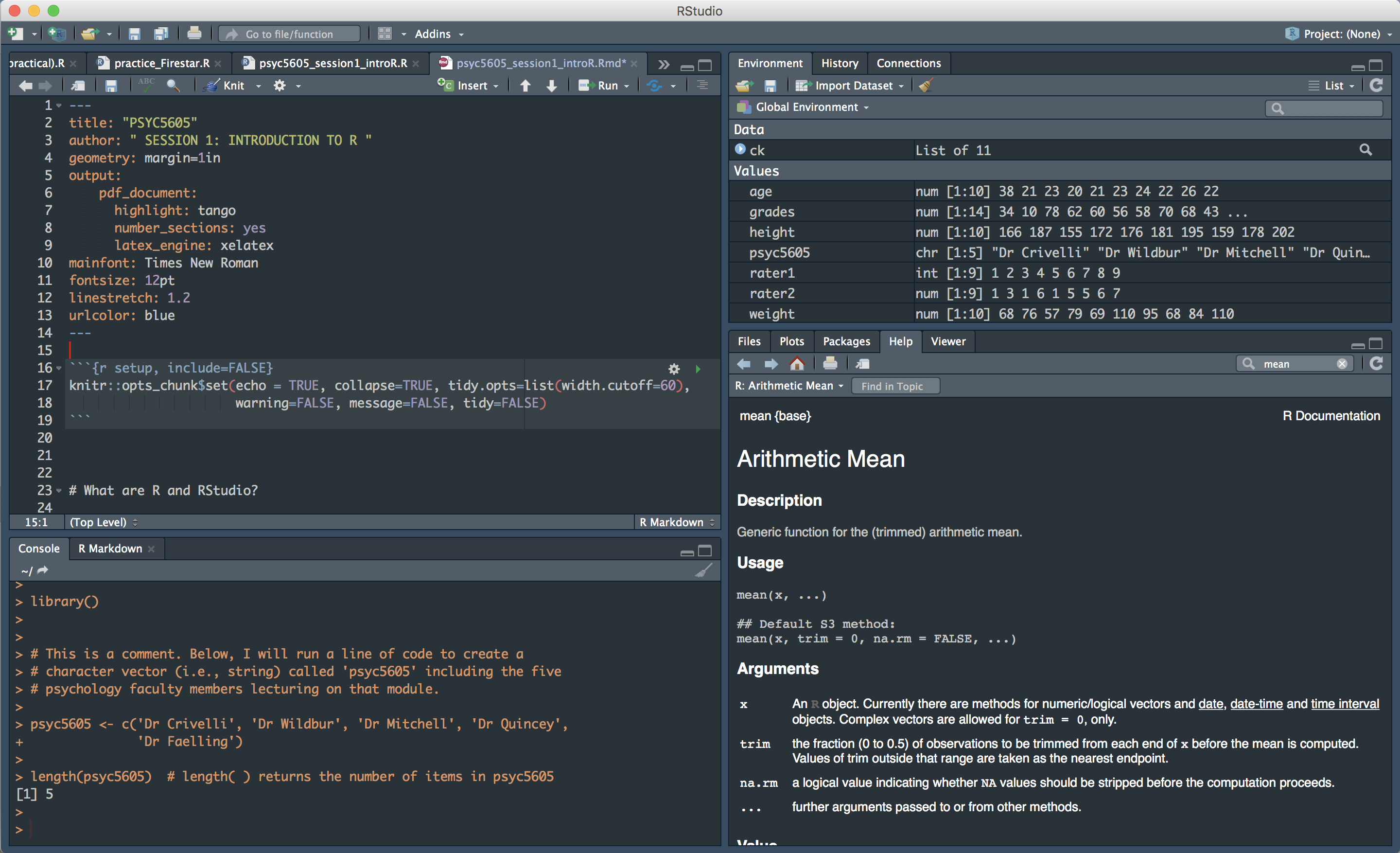
Figure 2.2: RStudio's four-panel display.
Why Use RStudio?
- RStudio's main components are integrated into a four-pane layout: the code editor (the script), the console (the results and debugging), the global environment (the R objects, history of our session), and a notebook to hold tabs for the files/plots/packages/help/viewer
- The code editor is feature-rich and integrated with the built-in console
- The code editor and console are efficiently linked to the files/plots/packages/help/viewer panels
- RStudio is available for Windows, MacOS, and Linux
- RStudio is easy to learn
- For more details on what is RStudio, click here